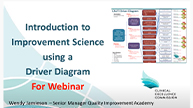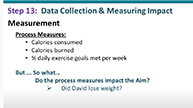Driver diagrams
A driver diagram is a simple, visual tool that will assist you to systematically plan and structure your improvement project. It will help you understand the logic of your project and where you are going with your improvement initiative. It is a living document that can be updated at every team meeting where drivers and change concepts can be discussed and agreed upon.
Overview
A driver diagram organises information on proposed activities so the relationships between the aim of the improvement project and the changes to be tested and implemented are made clear. A driver diagram is set out using columns consisting of:
- An Aim Statement - outlining the project goal or vision. The aim statement is derived from the problem you are trying to address i.e. "What are you trying to accomplish?" ;(first questioned from The Model for Improvement)
- Primary Drivers - are high-level factors that you need to influence in order to achieve the aim. They are improvement areas that must be addressed to achieve the desired outcome. Primary Drivers should be written as straightforward statements rather than as numeric targets.
- Secondary Drivers - are specific factors or interventions that are necessary to achieve the primary drivers. They are targeted areas where you plan specific changes or interventions. Each secondary driver will contribute to at least one primary driver (drawn using 'relationship arrows'). They should be process changes that you have reason to think will impact the outcome (should have an evidence base). They should be necessary and (collectively) sufficient to achieve the aim. The secondary drivers are found by brainstorming the causes of the problem.
- Change Ideas - are well defined change concepts or interventions to address the secondary drivers i.e. what exactly are you going to do to and how are you going to do it. Each change idea will contribute to at least one secondary driver (drawn using 'relationship arrows'). The change ideas address the question in The Model for Improvement "What change(s) can we make that will result in improvement?"
- Prioritisation of Change Ideas - All change ideas need to be assessed to determine which ones you will test as a priority via a Plan Do Study Act cycle (PDSA). For each change idea, determine if it will have a high or low impact on the aim, and whether it will be easy or difficult to implement.
Environmental considerations

Also consider what the positive and negative environmental impacts may be, and consider de-prioritising change ideas that will significantly increase harm to the environment. For more information about considering environmental impacts in quality improvement please refer to the Clinical Excellence Commission’s Environmental sustainability in quality improvement resources.
Measures
It is important that you measure the impact of your improvement project ie: How will you know if a change is an improvement? (the second question from The Model for Improvement). A driver diagram will help you determine outcome, process and balancing measures by focusing on
- How much improvement do you want to see; and
- By when.
You can also measure the environmental impacts of a change by measuring the number of resources required before and after the change.
Summary
A driver diagram is a tool for planning an improvement initiative. It will help teams stay focused and on course when they are used as regular references for improvement work. A driver diagram will also help to define which aspects of the system should be measured and monitored to see if the changes and interventions are effective, and if the underlying causal theories are correct. A driver diagram should be updated regularly as the team acquires new knowledge and experience.
Any environmental impacts expected from the project can be communicated across the aim, primary drivers, secondard drivers and change ideas in a driver diagram.
- Driver Diagram Starter Kit PPT ~2.9MB
A driver diagram can assist in your improvement journey by:
- Reinforcing the desired project outcome, or aim
- Providing a simple visual tool for explaining the project's purpose and showing how the project activities will deliver that aim
- Helping a group to explore the factors (drivers) that they believe need to be addressed in order to achieve a specific overall goal or result
- Showing how the factors (drivers) are connected
- Defining the key leverage points (drives) in the system
- Acting as a communication tool to explain a change strategy
- Linking the specific project activities and changes (the "How's") to key components in the system
- Helping define how project progress and results should be measured and monitored
- Facilitating stakeholder buy-in and commitment to the changes that the project will require.
Figure 1: Example of a completed driver diagram
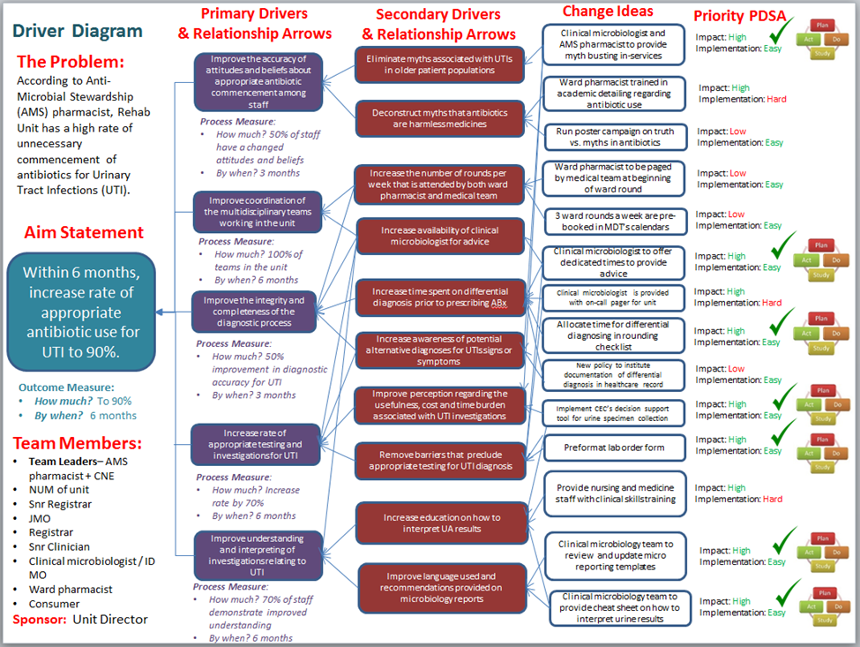
Figure 2: Conceptual view of a driver diagram
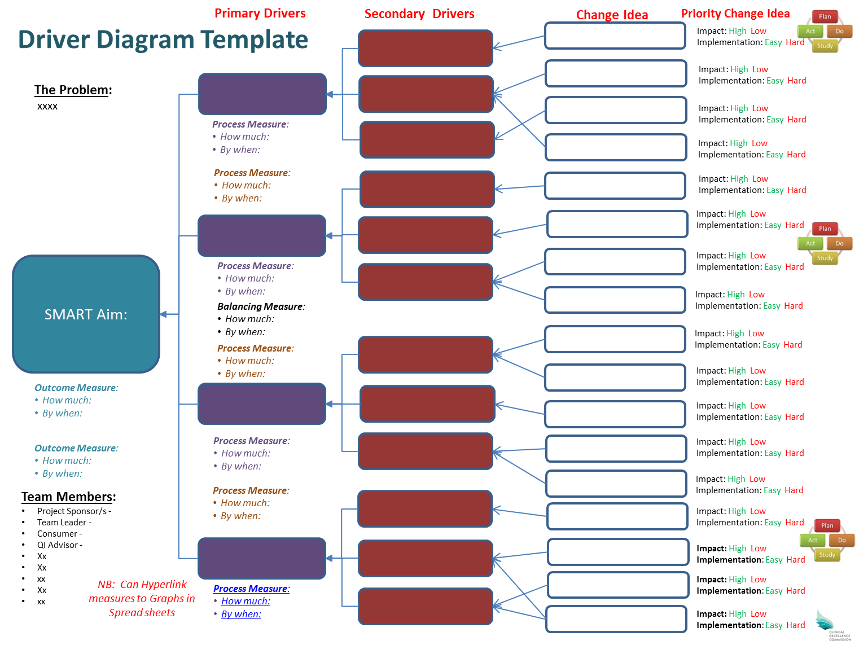
Driver Diagram Webinars - An introduction to Improvement Science
Feedback
Was this quality tool web page useful? Do you have suggestions on how we might make it even better?
Please provide us with your feedback via this short evaluation survey.
-The Kings Fund, UK
- IHI, USA
- Health care Scotland, UK
- What's your theory - Driver diagram serves as tool for building and testing theories for improvement by Brandon Bennett & Lloyd Provost, July 2015.
- Carnegie Foundation Summit – Slides, 2nd March, 2015.
- IHI - The Model for Improvement
- IHI - PDSA